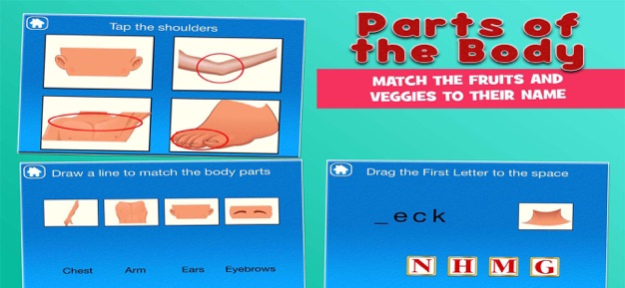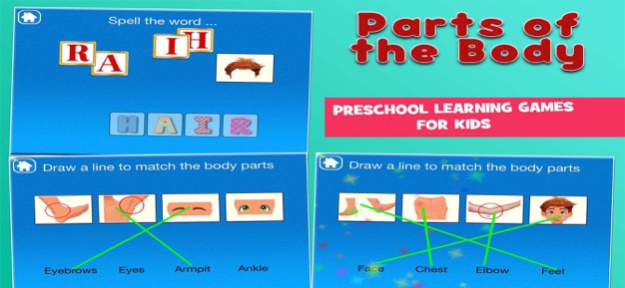Parts of the Body 3.75
Continue to app
Free Version
Publisher Description
Explore the human body by knowing the different parts of the body. This app is designed for kids ages 3+ to discover the different parts of the human body.
Parts of the body app is a fun way to learn and play together.
An easy swipe from left to right for your little kids. They can tap on the image and an audio will guide and tell them the name of the body part.
This preschool and kindergarten learning game also includes spelling of each body part or they have to choose the right first letter for the word for a particular body part. Kids will also learn by drawing a line to match a body part to its name.
The human anatomy is a complex subject for kids. To be able to teach them what we’re made of and how we work, we have to teach them what they’re called. Parts of the body app is a simple human anatomy game fit for toddlers, preschoolers or kindergarten kids.
This app aims for kids to do exploration and be able to appreciate the harder topics of the human body anatomy, of the human skeleton, or the urogenital system, or a brain anatomy.
In this application, your child will learn the core principle: to recognize the parts of the body and associate these with pictures and audio that they can follow.
As your child taps on graphic, he or she can read along or just click and listen to the audio.
Parts of the Body is designed and reviewed by educators to teach children about the parts of their body. Kids will have fun playing with the app without even realizing they’re learning from the app.
This app is primarily aimed at preschool kids between the ages of 3+.
Parts of the Body app is vital in helping children develop expressive and receptive language skills, master new vocabulary and strengthening comprehension.
For the parents:
1.Does not contain links to social networking sites or to the internet, that are not protected by a parent lock.
2.Contains a limited amount of free content with an in-app purchase to unlock all games.
For the parents, do join our community and tell us what you think or your comments and feedback. We truly appreciate anything you can give us.
Like our Facebook Page, http://www.facebook.com/FamilyPlayApps, and get the latest updates, contests and some freebies.
You can also follow us on Twitter, @FamilyPlayApps, to get the latest news and new apps from Family Play.
No Sound?
If the sound is not working, make sure the mute is turned off, then turn up the volume and the sound will work.
Need Help?
Contact us with any questions or comments: support@familyplay.co
We Value Your Feedback
We always welcome your feedback, comments and suggestions. You can contact us at support@familyplay.co
If you do like our app, please take a minute to rate and write a great review.
Mar 1, 2021
Version 3.75
We updated the app to be compliant with Apple's rules and regulations for the kids' app.
About Parts of the Body
Parts of the Body is a free app for iOS published in the Kids list of apps, part of Education.
The company that develops Parts of the Body is FAMILY PLAY PTE. LTD.. The latest version released by its developer is 3.75.
To install Parts of the Body on your iOS device, just click the green Continue To App button above to start the installation process. The app is listed on our website since 2021-03-01 and was downloaded 4 times. We have already checked if the download link is safe, however for your own protection we recommend that you scan the downloaded app with your antivirus. Your antivirus may detect the Parts of the Body as malware if the download link is broken.
How to install Parts of the Body on your iOS device:
- Click on the Continue To App button on our website. This will redirect you to the App Store.
- Once the Parts of the Body is shown in the iTunes listing of your iOS device, you can start its download and installation. Tap on the GET button to the right of the app to start downloading it.
- If you are not logged-in the iOS appstore app, you'll be prompted for your your Apple ID and/or password.
- After Parts of the Body is downloaded, you'll see an INSTALL button to the right. Tap on it to start the actual installation of the iOS app.
- Once installation is finished you can tap on the OPEN button to start it. Its icon will also be added to your device home screen.